13.4 KPI Dashboard
· Open the sidebar and click on ‘CWIS IMS’ to expand.
· Select the KPI Dashboard.
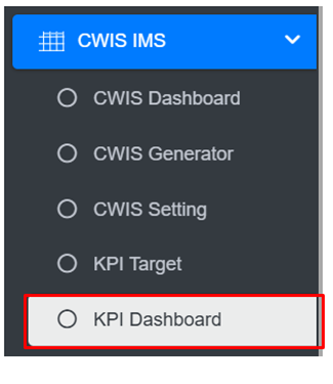
- This redirects to the KPI Dashboard page.
Overview:
· The KPI Dashboard contains different indicators under the KPI Target.
· The user can interact with the chart tools (refer to section 6.8).
· User can hover over the chart to get percentage information.
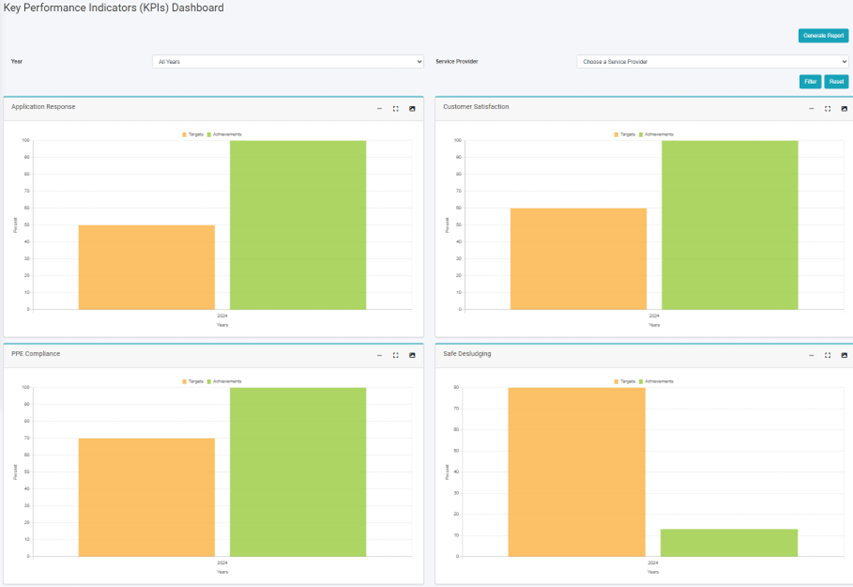
Figure 13- 5 KPI Dashboard
· The filter can be used to visualize the dashboard with the chosen data.
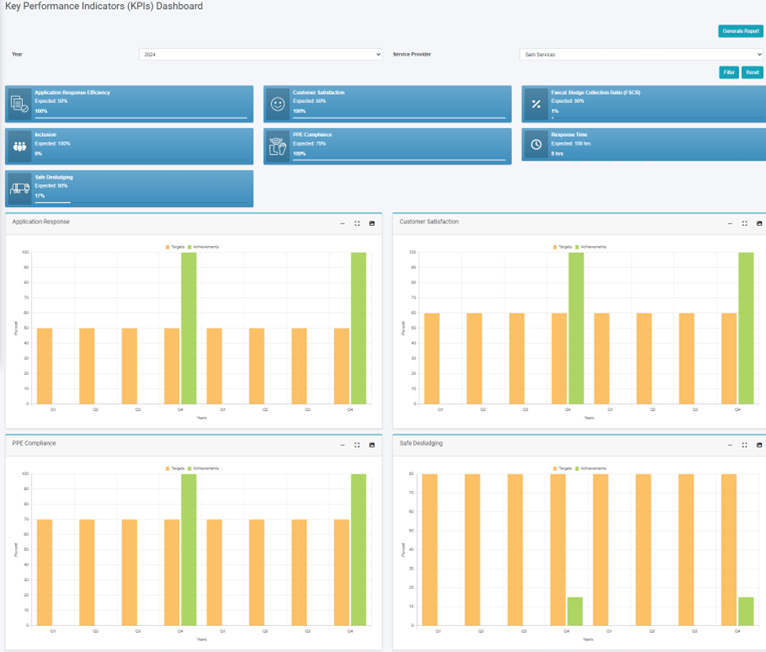
Figure 13- 6 KPI Dashboard (Filter Year)
